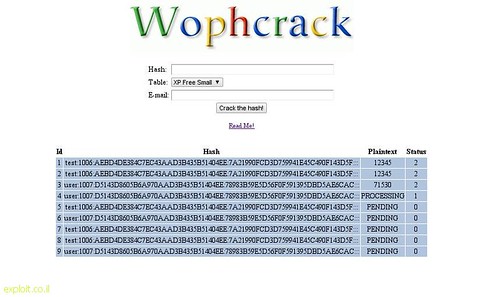You don't need to spend money to keep a
Windows computer running in top form. Here's how to fix, clean and maintain Windows using programs you can download now for free.
The following software and tips generally apply to Windows 7, Vista and XP, and are listed in the order you should use them for the first time on a computer you suspect may be infected with malware or running slower than it should.
1. Update Windows itself with Windows Update.
Though this should be a no-brainer, many Windows users don't install the latest updates for the OS provided by
Microsoft (which are usually issued every Tuesday). Either they ignore the update notices that Windows sends them, or their Windows setup doesn't have automatic updating turned on. But ensuring that your installation of Windows has the latest updates and patches is one of the easiest ways to keep it functioning well.
That said, we're partial to not having Windows set to automatically download and install updates. After all, you could be using your computer online when unexpectedly both your Internet connection and computer slow because Windows is downloading and installing updates. Instead, we prefer leaving the automatic updating feature off, and visiting Windows Update once a week to manually check for updates.
2. Scan for malware with Malwarebytes Anti-Malware.
Chances are, if you cannot visit the official Malwarebytes site (either the domain is blocked, or you're forwarded to another domain), then your Windows system has already been infected by malicious code. That is a testament to how effective Malwarebytes Anti-Malware is -- many malware writers try to block you from using this specific tool.
If you're trying to clean out malware from an infected Windows computer that is obviously preventing you from visiting the Malwarebytes site: You'll have to download the tool from another, un-infected computer and copy its installation file onto a USB flash memory stick or USB external drive. We suggest renaming the Malwarebytes Anti-Malware installation file to whatever you like before you run it on the infected Windows computer -- there have been malware known to delete the installation file, recognizing that it's Malwarebytes' tool by its file name.
Furthermore, even if you can successfully install Malwarebytes Anti-Malware, the malware may immediately delete the executable (mbam.exe) before you have a chance to start it. If that's the case, you'll then have to copy over mbam.exe from another computer, renaming it first to another name of your choosing, and then clicking on it directly to run it on the infected computer.
Can't use the USB ports of the infected Windows computer because the malware has blocked access to them? Try copying the installation file to a writable CD or DVD. The malware has managed to prevent you from even accessing the infected computer's media disc drive? Then you'll have to physically take out the hard drive from the infected computer, connect it to another Windows computer as a slave or external drive, and have this second system run Malwarebytes Anti-Malware to scan and clean the drive.
3. Remove unneeded programs with Revo Uninstaller.
You should uninstall
applications from Windows that you don't use, or you don't recognize and are certain that your Windows system doesn't need. We like using Revo Uninstaller for this job, because it can be set to thoroughly delete the miscellaneous files, folders and settings that often remain when programs are removed using the standard uninstall function within the Windows control panel.
The free version of Revo Uninstaller can remove 32-bit programs (installed on either a 32-bit or 64-bit version of Windows), but you'll have to pay for the pro version to remove 64-bit programs.
This tool can also be used to deactivate or entirely remove autorun files, so that your Windows computer's start-up won't be bogged down from having to automatically load programs that you don't need or want it to run whenever you boot up the computer.
4. Clean out temporary files and the Windows registry with CCleaner.
This popular tool washes Windows of Web browser cookies and miscellaneous, usually temporary files that it and other applications create. It can also quickly scan through the registry settings of Windows and remove entries that are no longer needed. Although deleting these items can free up quite a lot of space on your hard drive, it's debatable whether doing so really improves the overall performance of your computer.
Regardless, for those of us who like to keep a Windows computer clean and running "tight," CCleaner is an essential tool for clearing out temporary file clutter and freeing up some additional hard drive space.
Like Revo Uninstaller, CCleaner also includes a tool for removing unwanted autorun files to help you speed up the boot time of your Windows system.
5. Check for updates to installed programs with FileHippo.com's Update Checker.
As we said, we prefer turning off the automatic updating functionality of Windows, in order to prevent unexpected system and Internet speed slowdowns. We feel the same about individual applications that have the built-in capability to update themselves without user input. Switch this off! Many applications, like Adobe Reader, let you download updates manually from within their settings.
Rather than having to go through all your installed software one-by-one to check for updates to them, install FileHippo.com's Update Checker. This tool audits the programs installed on your Windows system, and then opens a page in your default Web browser listing links to download the latest versions of them (hosted on FileHippo.com).
6. Defrag the hard drive with Auslogics Disk Defrag.
After you've updated Windows, scanned for malware, and thoroughly removed programs and files you don't need, the last maintenance step you should do is defrag your Windows system's hard drive to optimize its speed and overall performance. There are a couple of decent defragging tools you can use over the one that comes with Windows. We've come to prefer Auslogics Disk Defrag for its ease-of-use, graphically informative representation of your hard drive, and speed at defragging.
7. Use Chrome, Firefox or Opera as your default browser -- then pick one of the remaining two as your back-up browser.
Basically, we're suggesting that you don't use Internet Explorer or, for that matter, Safari. We're sorry to knock on them, but neither is as secure as Chrome, Firefox or Opera. IE 10 is certainly safer to use than previous versions, but significant
security flaws that could expose your Windows system to malicious code online tend to crop up with it.
If you have to use IE (because your office work requires it, for instance), go through the browser's list of add-ons and uninstall any you don't need or recognize.
Although we're recommending Firefox, it is not immune to being compromised. We've come across Firefox installations in which their default search engine settings have been hijacked to forward to another site, despite there being no add-on or other installed software that's obviously associated with this behavior. The fastest solution to this is to select the function within Firefox that lets you restart it with all of its add-ons disabled.