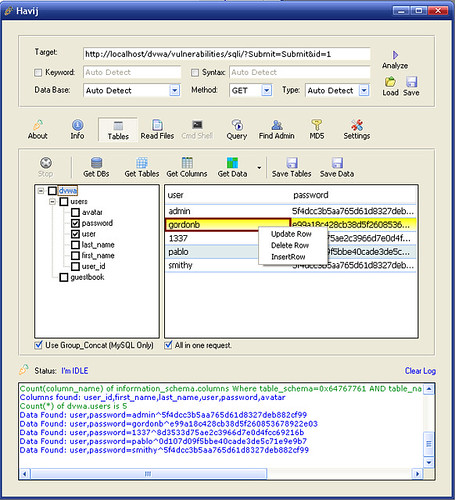Wappalyzer is an add-on for Firefox that uncovers the technologies used on websites. It detects CMS and e-commerce systems, message boards, JavaScript frameworks, hosting panels, analytics tools and several more.
The company behind Wappalyzer also collects information about web based software to create publicly available statistics, revealing their growth over time and popularity compared to others. Most of this data is anonymously collected from this Firefox add-on which has been installed by thousands of users.
Wappalyzer was founded in 2008 by Elbert F and has been made possible with the funding of AOE media GmbH, the leading Open Source web development company in Germany.
It detects the majority of common CMS systems, a full list can be found here.
You can download Wappalyzer here:
Wappalyzer.xpi
The company behind Wappalyzer also collects information about web based software to create publicly available statistics, revealing their growth over time and popularity compared to others. Most of this data is anonymously collected from this Firefox add-on which has been installed by thousands of users.
Wappalyzer was founded in 2008 by Elbert F and has been made possible with the funding of AOE media GmbH, the leading Open Source web development company in Germany.
It detects the majority of common CMS systems, a full list can be found here.
You can download Wappalyzer here:
Wappalyzer.xpi